29 Jun, 2010, Orrin wrote in the 21st comment:
Votes: 0
That's great work, but where can we see it in action? I had a quick look on your website and couldn't find it.
29 Jun, 2010, KaVir wrote in the 22nd comment:
Orrin said:
That's great work, but where can we see it in action? I had a quick look on your website and couldn't find it.
Well it wasn't really intended as a promotion of my mud (the plugin still isn't quite finished), but rather of the concept - I think it would be cool to see more muds doing something like this.
However you can download the plugin from here:
http://www.godwars2.org/download/mushcli...
Or the same version (but without the soundpack) from here:
http://www.godwars2.org/download/mushcli...
It requires MUSHclient version 4.51 or higher though. There's a "help gui" help file in-game that explains the steps.
I'd really like to offer a preconfigured version of MUSHclient with everything already installed, as some players seem to really struggle to do it themselves - I know a few even gave up trying.
29 Jun, 2010, Orrin wrote in the 23rd comment:
I know Aardwolf offer a custom MUSHclient download which presumably includes their own plugins. I guess with MUSH being open source now it wouldn't be too hard to offer your own souped up version that included your plugins and connection information already preconfigured.
I should probably get around to replacing my own out of band protocol with something like MSDP which would make it easier to write plugins for different clients to take advantage of some of the extra goodies I have on my web client. While the web client is popular, ideally it would be great if players could use more of that functionality in their own clients if they wanted.
I should probably get around to replacing my own out of band protocol with something like MSDP which would make it easier to write plugins for different clients to take advantage of some of the extra goodies I have on my web client. While the web client is popular, ideally it would be great if players could use more of that functionality in their own clients if they wanted.
30 Jun, 2010, Scandum wrote in the 24th comment:
KaVir linked to a interface created by one of his players for TinTin++ in the MSDP thread, while not as slick looking it shows that MSDP can be used to create a tactical interface for console clients.


30 Jun, 2010, Dean wrote in the 25th comment:
That's awesome Kavir. Good job.
30 Jun, 2010, Idealiad wrote in the 26th comment:
Scandum, are those negotiation lines turned on for the screenshot or is that how it is normally?
30 Jun, 2010, quixadhal wrote in the 27th comment:
Very nice KaVir. I'm also happy to see the dates with your progress, as two months seems a pretty reasonable amount of time for customizing a client, especially one you're still learning.
Once you have it working to your satisfaction, I highly suggest putting a link on your main site to download it, and have it default to logging into your own game. I assume Nick's TOS allows that? As I was saying in the other thread, one-click install & play things make life much simpler for people.
Once you have it working to your satisfaction, I highly suggest putting a link on your main site to download it, and have it default to logging into your own game. I assume Nick's TOS allows that? As I was saying in the other thread, one-click install & play things make life much simpler for people.
30 Jun, 2010, Igabod wrote in the 28th comment:
I think this plugin could solve many of the issues I had with learning the game when I tried it out. Such as movement and targetting and knowing where the hell I was going without any kind of map. I may have to give it another shot soon myself. You may have just stumbled upon a great way to get more players Kavir.
[edit to add] Another huge bonus would be some sort of button arrangement or something allowing easier combat. If I remember correctly the basics of combat there require you to specify which hand you want to punch the enemy with and where you want to punch them. This can be a bit overwhelming to newbies at first, but if they had some easier method to do the basic combat moves they'd probably stick around long enough to learn the advanced combat.
[edit to add] Another huge bonus would be some sort of button arrangement or something allowing easier combat. If I remember correctly the basics of combat there require you to specify which hand you want to punch the enemy with and where you want to punch them. This can be a bit overwhelming to newbies at first, but if they had some easier method to do the basic combat moves they'd probably stick around long enough to learn the advanced combat.
30 Jun, 2010, Tonitrus wrote in the 29th comment:
Idealiad said:
Scandum, are those negotiation lines turned on for the screenshot or is that how it is normally?
That's telnet debug mode, I believe. Whether it is or not, it's not typically on, I never see messages like that. I don't use msdp, though.
Igabod said:
[edit to add] Another huge bonus would be some sort of button arrangement or something allowing easier combat. If I remember correctly the basics of combat there require you to specify which hand you want to punch the enemy with and where you want to punch them. This can be a bit overwhelming to newbies at first, but if they had some easier method to do the basic combat moves they'd probably stick around long enough to learn the advanced combat.
You have to specify the limb you're attacking with and the particular type of attack, but not where you hit the target. I'm not sure how easy it would be for buttons like that to be added, as each body part/weapon has a different table of attacks. Maybe something that displays the attacks available would be easier to implement, but still useful? I.e., a line somewhere that says: "r: d, e, f, p, s, w, g, a", or even "r: defend, elbow, fist, palm, strike, withdraw, grab, assist", if screen space isn't an issue.
30 Jun, 2010, KaVir wrote in the 30th comment:
Tonitrus said:
That's telnet debug mode, I believe.
Idealiad said:
Scandum, are those negotiation lines turned on for the screenshot or is that how it is normally?
That's telnet debug mode, I believe.
It is - the player posted the screenshot because he was trying to work out why buildings and creatures didn't appear in the left map. He was using debug mode to verify that the mud was actually sending the correct data.
Tonitrus said:
You have to specify the limb you're attacking with and the particular type of attack, but not where you hit the target. I'm not sure how easy it would be for buttons like that to be added, as each body part/weapon has a different table of attacks. Maybe something that displays the attacks available would be easier to implement, but still useful? I.e., a line somewhere that says: "r: d, e, f, p, s, w, g, a", or even "r: defend, elbow, fist, palm, strike, withdraw, grab, assist", if screen space isn't an issue.
I thought about that, but I fear it would turn into a bit of a clickfest if you had to press a button for each combat move - it'd be a bit like playing Whac-A-Mole. Besides, the moves alone aren't very helpful if you don't also know the combos, and there's not really the space to display combat tables.
What I've been considering is just selecting something like 3-4 combos per location, and using those for the buttons (the combos would obviously need to change based on your weapons, skills, talents etc). This would be very limiting for experienced players, but perhaps I could give them a way of defining their own buttons.
I'd rather avoid having a huge pile of buttons though. I think it would be easier for a newbie to understand if they see a humanoid outline with three buttons on the left, three on the right, three above and three below. Not sure if I could fit any actual text into the buttons, but they could at least have symbols for attack (crossed swords), defend (shield), etc, and mouseover could offer a short description.
I was also having another look over a post by Nick Gammon in which he gave some suggestions for improving MUD game reten..., in particular I was interested by his button suggestions. In another thread I already discussed the possibility of making the mud fully playable without th..., and one of my players recently suggested using the avatar image as a 'score' button - a few more buttons could probably cover the essentials.
It wouldn't be hard to have an "equipment" button that shows what you're wearing and an "inventory" button that shows what you're carrying - but all they'd do is send a command, and the output would be displayed in the text window. Nick has already demonstrated that such output can be captured in another window, and it makes me wonder if this might be better handled through a tab. Click the tab to open a new window, which shows your worn gear on one side and carried gear on the other, you can then click (or perhaps drag) equipment between the two. However that's going to be annoying if it hides part of the text window, even only temporarily…so perhaps the tab should be for alternative windows that cover the right side of the screen, with "maps" as the default tab.
It's fairly straightforward to get a basic interface in place, but I think its one of those you could keep tweaking for literally years.
30 Jun, 2010, Igabod wrote in the 31st comment:
I like the idea of having a tab structure that allows you to switch between map/equipment and possibly others. That could be very nice looking and efficient. I know not everybody will need the map 100% of the time, so that would be the ideal place to put the tabs.
30 Jun, 2010, Scandum wrote in the 32nd comment:
On xterm 256 colors topic mentioned briefly, I updated Comparison of MUD clients table on Wikipedia and several clients added support for it recently, bringing the total to 16 out of 27. I assume the main reason clients add it is to get an extra box checked on that client table, besides that it's very easy to implement, but the number of MUDs supporting it has grown as well.
30 Jun, 2010, KaVir wrote in the 33rd comment:
Scandum said:
I assume the main reason clients add it is to get an extra box checked on that client table, besides that it's very easy to implement, but the number of MUDs supporting it has grown as well.
I doubt most of them even know about the table. But 256 colour support is really easy to add to a mud, so I'm surprised it's not more widely used. Having said that, I never bothered looking into it myself until you mentioned how easy it was to add…
01 Jul, 2010, Igabod wrote in the 34th comment:
I never really saw very much point in 256 colors on a mud until I played one with a mini map and got frustrated as hell that there weren't more colors for the different sector types. Now I can see many different uses for it.
08 Jul, 2010, KaVir wrote in the 35th comment:
05-Jul-2010: I've been playing around with a new layout. The width of the left side has been extended from 50 pixels to 80, leaving the correct amount of space for two 32x32 icons - which includes new adrenaline and regen icons. I've also dropped the title bar down from the left side, as I plan to use the space for spell affect icons. The avatar has been enlarged and moved to the top left, below the new title. The space above the text window will probably be used for tabs, while the space above the map will have a moving sun icon indicating the time of day (pretty important in GW2, as different mobs spawn during the day and night).
Problem is the energy bars are no longer the same height as the icons, making the layout appear poorly aligned. I tried enlarging the energy bars, but I think that makes them look too big:
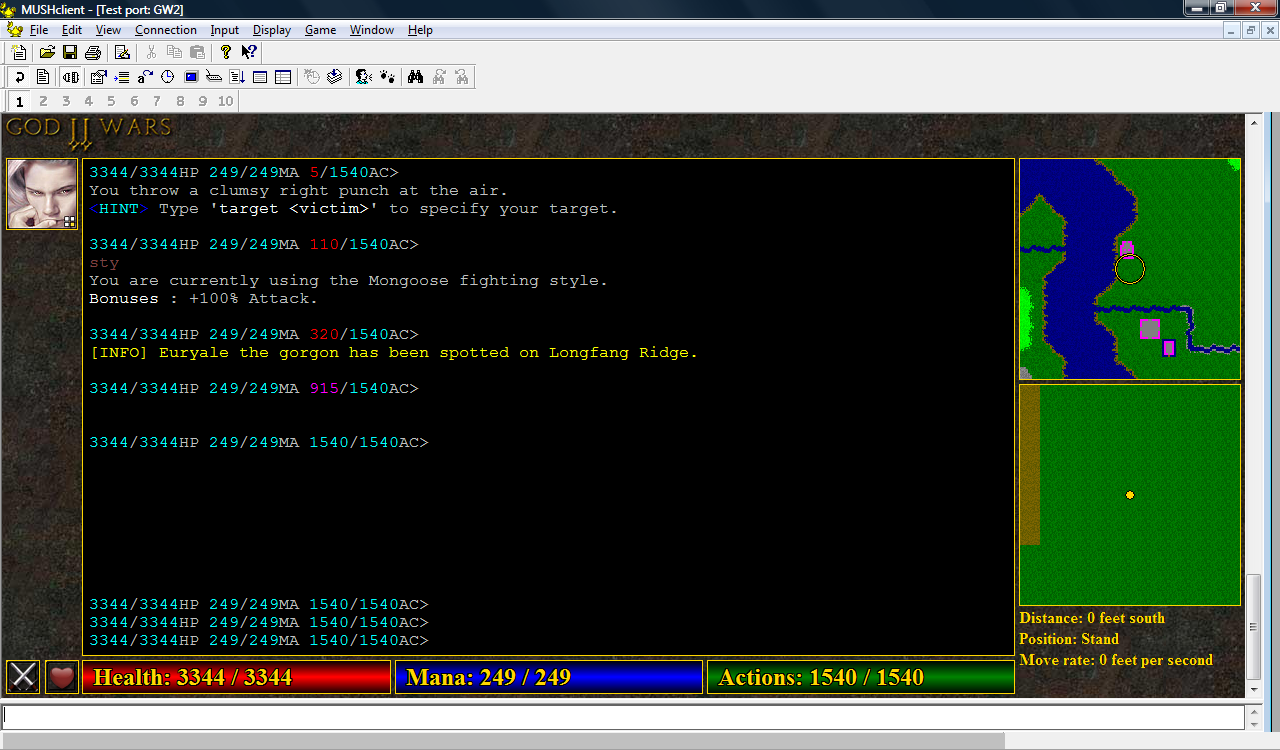
So instead I tried adding a primal (experience point) bar below the energy bars, and I think I prefer that:
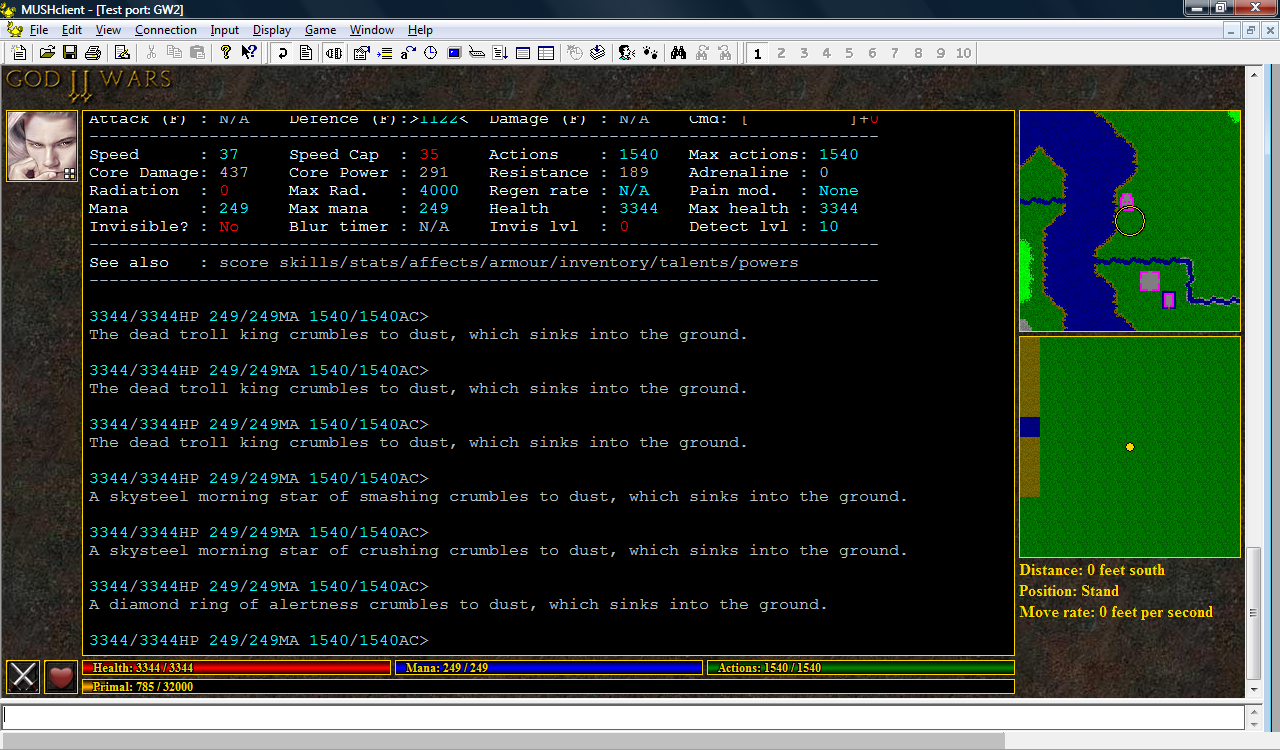
Problem is the energy bars are no longer the same height as the icons, making the layout appear poorly aligned. I tried enlarging the energy bars, but I think that makes them look too big:
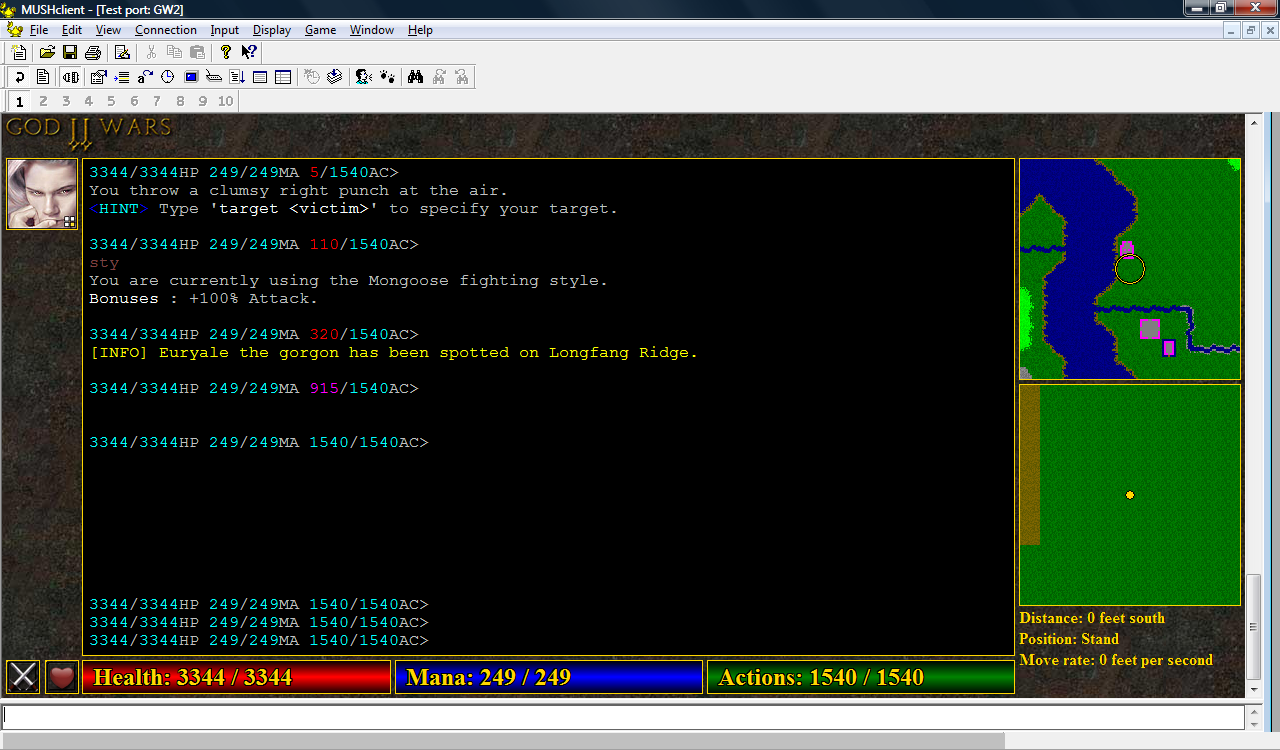
So instead I tried adding a primal (experience point) bar below the energy bars, and I think I prefer that:
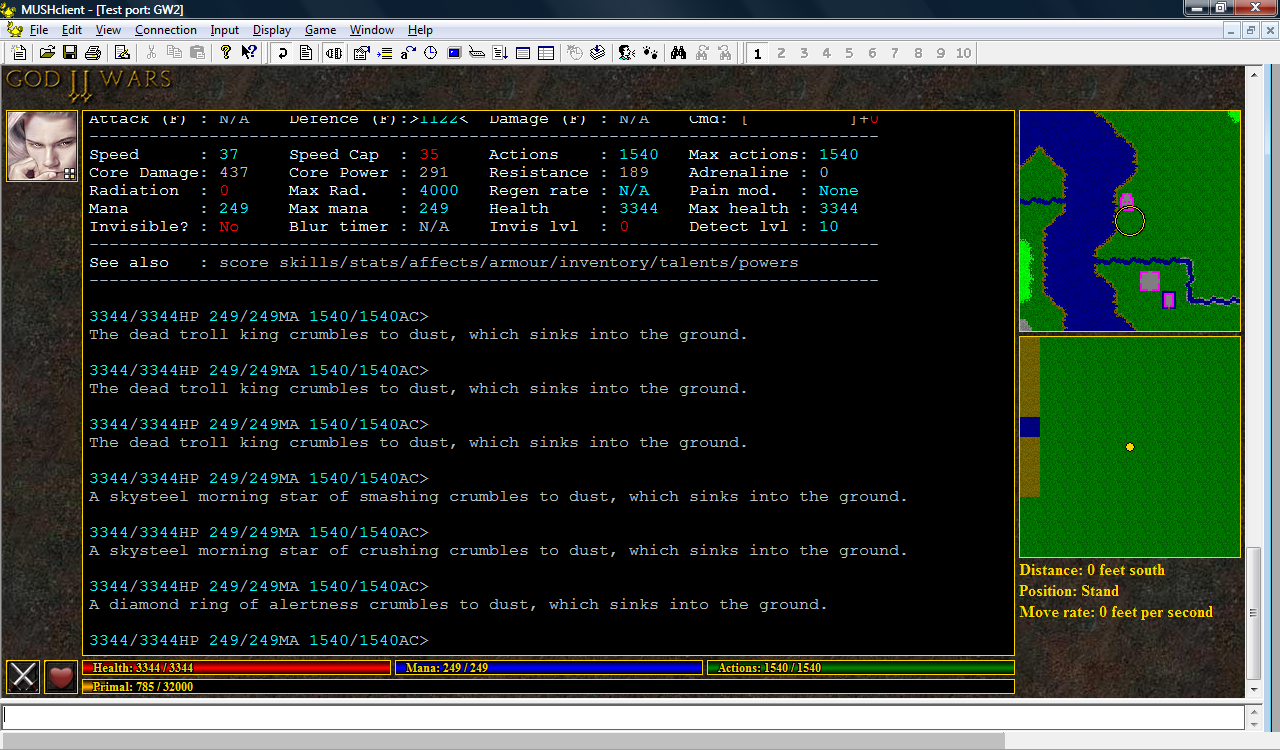
08 Jul, 2010, KaVir wrote in the 36th comment:
07-Jul-2010: I've decided I like the second primal bar, but I've changed it to a duel-colour bar to differentiate between regular primal and safe primal (the latter is earned from quests and such, and cannot be stolen from PK). The safe primal is spent first, and is the silver part of the bar. The primal bar now also includes markers indicating how much is needed to train a power or stat.
Also started experimenting with the spell affect icons, which appear below your avatar. These will eventually include timers and mouseover information.
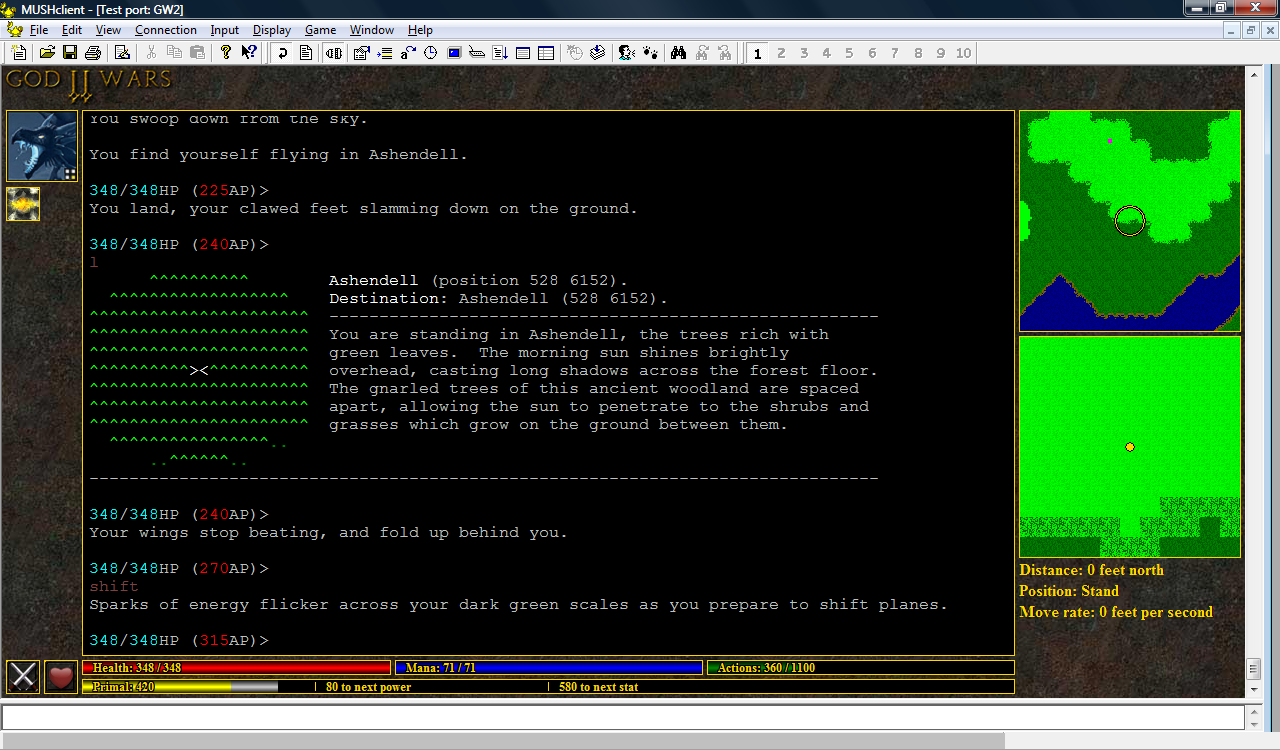
Also started experimenting with the spell affect icons, which appear below your avatar. These will eventually include timers and mouseover information.
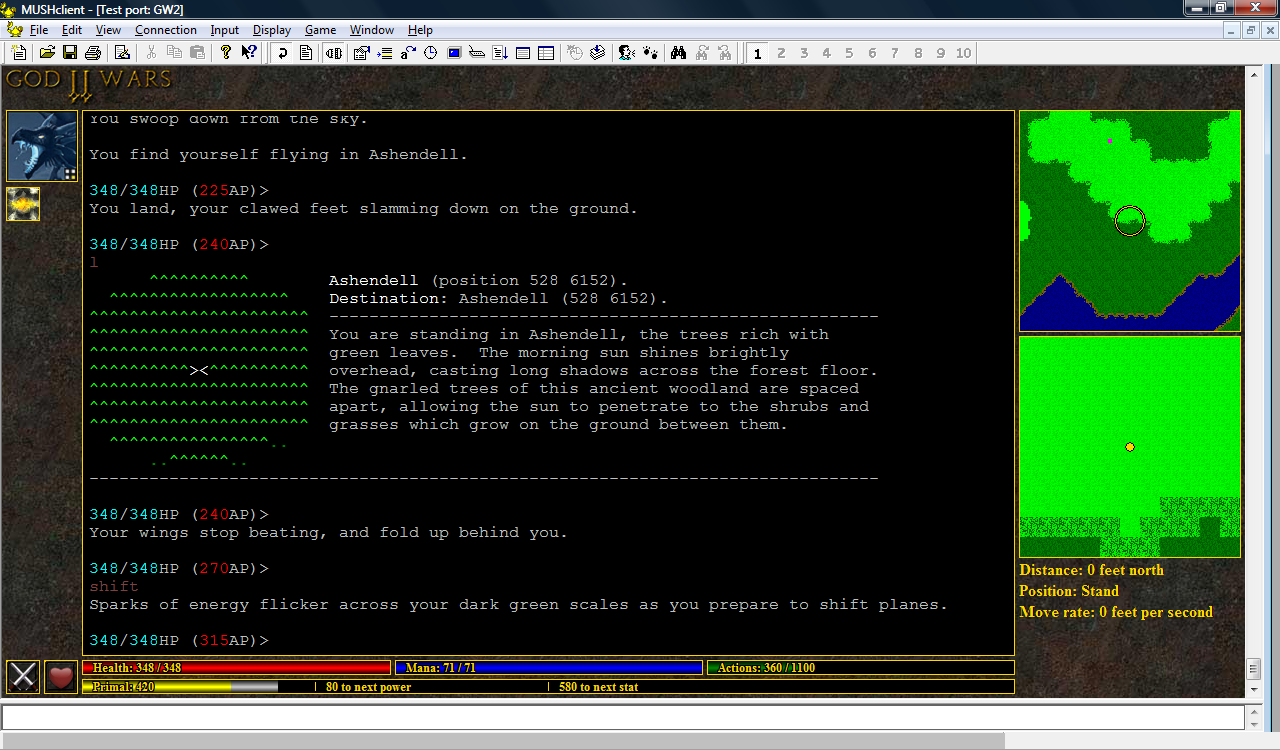
08 Jul, 2010, Runter wrote in the 37th comment:
For whoever may be able to answer this question:
Would it be possible with mushclient to use inline graphics in the text window?
Would it be possible with mushclient to use inline graphics in the text window?
08 Jul, 2010, KaVir wrote in the 38th comment:
Quote
Would it be possible with mushclient to use inline graphics in the text window?
You can display graphics within the text window, but they don't scroll with the text - instead they'll either go in front or behind it and remain in place. I don't know if there's a way around this, but it's not something I'd want to do anyway. I think graphics look better in a separate window.
08 Jul, 2010, David Haley wrote in the 39th comment:
MUSHclient's text output window is, well, text-only. It doesn't support images in the output, and I'm not sure it supports multiple fonts or sizes, either, although I'm not 100% sure about that one.
08 Jul, 2010, Runter wrote in the 40th comment:
Well, what do the other windows count as? They're fundamentally different somehow? What is possible in these other windows other than basic drawing like I see in the screen shots? Can it detect clicking in regions specified?
