27 Nov, 2008, ghasatta wrote in the 2nd comment:
I assume you are looking for windows applications.
Putty http://www.chiark.greenend.org.uk/~sgtat... is a good ssh client.
Filezilla http://filezilla-project.org/ is a free FTP client. I have to admit that most ftp clients seem the same to me, but this one seems to work fine.
HTH
Putty http://www.chiark.greenend.org.uk/~sgtat... is a good ssh client.
Filezilla http://filezilla-project.org/ is a free FTP client. I have to admit that most ftp clients seem the same to me, but this one seems to work fine.
HTH
27 Nov, 2008, Igabod wrote in the 3rd comment:
ah putty thats what i used, thanks much, i'll try filezilla out.
27 Nov, 2008, Hades_Kane wrote in the 4th comment:
27 Nov, 2008, Kayle wrote in the 5th comment:
I have a special client I got from a company I used to work for. it's an SSH Client and an SFTP client all rolled into one install. Dunno if it's available anywhere though.
27 Nov, 2008, David Haley wrote in the 6th comment:
I use SecureCRT/SecureFTP, but I got those for free from school. Otherwise I guess I'd use putty.
27 Nov, 2008, Kayle wrote in the 7th comment:
If I had a free copy of SecureCRT/SecureFTP I'd use those. but I don't feel like paying for them when I already have a client that works. lol
27 Nov, 2008, Fizban wrote in the 8th comment:
Kayle said:
I have a special client I got from a company I used to work for. it's an SSH Client and an SFTP client all rolled into one install. Dunno if it's available anywhere though.
Likely not the same program, but I use one that's more or less the same, Tunnelier. I also have used WinSCP and FileZilla for FTP and like both better than Tunnelier's implementationdue to them having more options like choosing what editor to open a remote file in so I have the installed but primarily just use Tunnelier when all I need to do is download/upload files.
27 Nov, 2008, The_Fury wrote in the 9th comment:
Assuming that your using Andlinux still, you can do everything you want in Konsole/Terminal at the command line with ssh and ftp, if your not comfortable with command line ftp then you can install filezilla among other graphical ftp clients within synaptic.
27 Nov, 2008, Davion wrote in the 10th comment:
Ya know, Igabod, I'm not sure if you know this, but there's a few text editors out there that have built in ftp and sftp capabilities. I do believe that EditPlus includes an ftp browser built into the file manager. If you're using andLinux's KDE version, you'll have a program in there called Kate. Open that up, and look to the file manager on the left (if not, make it visible) and you can access things via sftp. Just go to the address bar for the browser and punch in something along the lines of "sftp://igabod@mudbytes.net" and it'll prompt you for a password'n stuff. It'll then look like your remote files are local and will automatically save them via sftp when ctrl+s is invoked. If you're using windows I think jEdit has a plugin for sftp and ftp for the file manager. Anyways… I found these tools far more useful than a standard ftp client. Other than that, I just use command line ftp/sftp via Konsole.
28 Nov, 2008, Fizban wrote in the 11th comment:
Davion said:
Ya know, Igabod, I'm not sure if you know this, but there's a few text editors out there that have built in ftp and sftp capabilities. I do believe that EditPlus includes an ftp browser built into the file manager. If you're using andLinux's KDE version, you'll have a program in there called Kate. Open that up, and look to the file manager on the left (if not, make it visible) and you can access things via sftp. Just go to the address bar for the browser and punch in something along the lines of "sftp://igabod@mudbytes.net" and it'll prompt you for a password'n stuff. It'll then look like your remote files are local and will automatically save them via sftp when ctrl+s is invoked. If you're using windows I think jEdit has a plugin for sftp and ftp for the file manager. Anyways… I found these tools far more useful than a standard ftp client. Other than that, I just use command line ftp/sftp via Konsole.
I hadn't thought of that, but I believe UltraEdit has FTP worked into it and I know that e does. Of the two editors e is by far my favorite, it's a windows port of MAC text editor textmate for any that may have used textmate, it can be downloaded here.
28 Nov, 2008, The_Fury wrote in the 12th comment:
Davion said:
If you're using andLinux's KDE version, you'll have a program in there called Kate. Open that up, and look to the file manager on the left (if not, make it visible) and you can access things via sftp. Just go to the address bar for the browser and punch in something along the lines of "sftp://igabod@mudbytes.net" and it'll prompt you for a password'n stuff. It'll then look like your remote files are local and will automatically save them via sftp when ctrl+s is invoked.
Thanks for that tip, i did not know kate allowed you to do such things, my general work method in andlinux is to do everything in kdevelop, which uses kate as its editor and then just use the konsole tab to do anything i need with ssh ftp and the like.
28 Nov, 2008, Igabod wrote in the 13th comment:
i never got andLinux working correctly, it still doesn't show any files in the windows directory even though i moved files into it. i'm doing fine with cygwin though, i've finally got all the necessary libs and whatnot downloaded.
28 Nov, 2008, Davion wrote in the 14th comment:
there's windows clients that do it too
28 Nov, 2008, Nyxll wrote in the 15th comment:
I use Winscp3. It's free and really easy to use. Almost like norton.
Random Picks
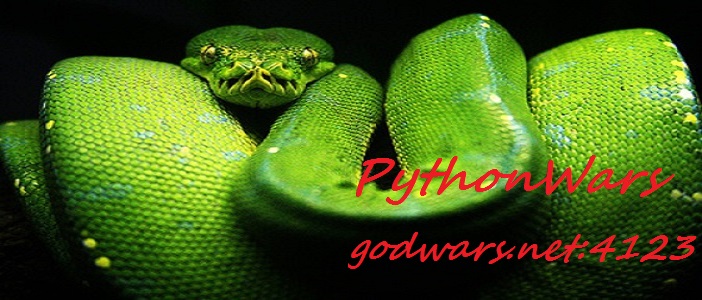


[edit to add] i think i used to use ws_ftp years ago but can't be sure.